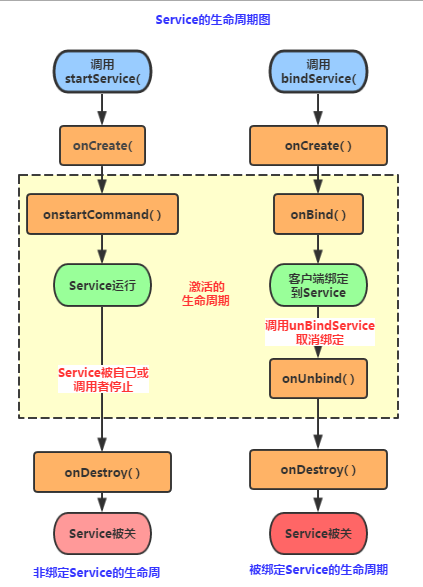Android基础——Service
开始
Service用于在Android中执行一些后台任务,实现多任务或者进程间通信
Service依赖于创建时所在的进程,当进程被杀死后,该进程的所有Service均失效
使用Service不会自动创建新的线程,若需要去实现一个耗时任务,创建新线程要注意避免Service运行在主线程引起的ANR问题(应用程序无响应)
创建Service
创建Service:继承Service类,重写方法
1
2
3
4
5
6
7
8
9
10
11
12
13
14
15
16
17
18
19
20
21
22
public class TestService extends Service {
@Override
public void onCreate() {
super.onCreate();
}
@Override
public void onDestroy() {
super.onDestroy();
}
@Override
public int onStartCommand(Intent intent, int flags, int startId) {
return super.onStartCommand(intent, flags, startId);
}
@Override
public IBinder onBind(Intent arg0) {
return null;
}
}
onCreate:在Service被创建时调用,由系统调用onDestroy:在Service被销毁时调用,由系统调用onStartCommand:在Service启动时调用,在该方法中定义任务onBind:返回IBinder对象,app通过IBinder对象与Service通信
onStartCommand方法的返回值决定了系统如何处理该Service
START_STICKY:若系统杀死Service后会重新创建,但不能接收intentSTART_NOT_STICKY:系统杀死Service后不会重新创建START_REDELIVER_INTENT:系统杀死Service后会重新创建,能够接收intent
注册Service
在AndroidManifest.xml中注册
1
2
3
4
5
6
<service android:name=".TestService"
android:enabled="true">
<intent-filter>
<action android:name="com.example.service.TEST_SERVICE"/>
</intent-filter>
</service>
启动和停止Service
相关方法
startService:启动一个ServicebindService:绑定一个ServicestopService:停止一个Service
几种不同的启动方式,Service内部方法的执行顺序不同
调用
startService()启动依次调用
onCreate()、onStartCommand(),若多次调用startService(),则复用创建的Service对象,重新调用onStartCommand()通过这种方式启动Service,Service的生命周期独立于app,只能调用
stopService()来停止调用
bindService()启动依次调用
onCreate()、onBind(),若多次调用bindService(),则复用创建的Service对象,不会重新调用onBind(),直接将IBinder对象返回给调用端,用于与调用端通信调用
unbindService()解除绑定,会调用Service的onUnbind(),当不存在绑定时,调用onDestroy()通过这种方式启动Service,Service的生命周期与调用端绑定,当调用端销毁,Service也停止
启动后绑定
先调用
startService()启动服务,再调用bindService()绑定Service内部触发的方法依次是
onCreate(),onStartCommand(),onBind(),onUnbind(),onRebind()通过这种方式启动Service,Service的生命周期独立,通过
onBind()返回的IBinder与app通信,调用onUnbind时也不会停止,可以反复绑定
ServiceConnection对象:bindService()的参数,可用于监听app与Service的连接情况
1
2
3
4
5
6
7
8
9
10
11
12
13
14
public class MyServiceConnection extends ServiceConnection {
//Activity与Service断开连接时回调该方法
@Override
public void onServiceDisconnected(ComponentName name) {
System.out.println("------Service DisConnected-------");
}
//Activity与Service连接成功时回调该方法
@Override
public void onServiceConnected(ComponentName name, IBinder service) {
System.out.println("------Service Connected-------");
binder = (MyBinder) service; // onBind返回的IBinder对象
}
}
Activity与Service通信
将Activity与Service进行绑定,使Activity可以调用Service中的方法
- 在
MyService类中定义MyBinder类,继承Binder类,在该类中提供执行的方法 - 在
MyService类中创建MyBinder类的实例,在onBind()中返回该对象 - 在
MainActivity中创建ServiceConnection实现类对象,重写方法 - 通过Intent将Activity与Service绑定,调用
bindService(),传入intent和connection对象和值Service.BIND_AUTO_CREATE,表示绑定后自动创建Service,其中会执行MyService的onCreate(),不执行onStartCommand()
MyService实现Service类
1
2
3
4
5
6
7
8
9
10
11
12
13
14
15
16
17
18
19
20
21
22
23
24
25
26
27
28
29
30
31
32
33
34
35
36
37
38
39
40
41
42
43
44
45
46
47
48
49
50
51
52
53
54
55
56
57
58
59
60
61
62
public class TestService extends Service {
private final String TAG = "TestService";
private int count;
private boolean quit;
//定义onBinder方法所返回的对象
private MyBinder binder = new MyBinder();
public class MyBinder extends Binder {
public int getCount() {
return count;
}
}
//必须实现的方法,绑定改Service时回调该方法
@Override
public IBinder onBind(Intent intent) {
Log.i(TAG, "onBind方法被调用!");
return binder;
}
//Service被创建时回调
@Override
public void onCreate() {
super.onCreate();
Log.i(TAG, "onCreate方法被调用!");
//创建一个线程动态地修改count的值
new Thread() {
public void run() {
while(!quit) {
try {
Thread.sleep(1000);
} catch(InterruptedException e) {
e.printStackTrace();
}
count++;
}
};
}.start();
}
//Service断开连接时回调
@Override
public boolean onUnbind(Intent intent) {
Log.i(TAG, "onUnbind方法被调用!");
return true;
}
//Service被关闭前回调
@Override
public void onDestroy() {
super.onDestroy();
this.quit = true;
Log.i(TAG, "onDestroyed方法被调用!");
}
@Override
public void onRebind(Intent intent) {
Log.i(TAG, "onRebind方法被调用!");
super.onRebind(intent);
}
}
在Activity中使用Service
1
2
3
4
5
6
7
8
9
10
11
12
13
14
15
16
17
18
19
20
21
22
23
24
25
26
27
28
29
30
31
32
33
34
35
36
37
38
39
40
41
42
43
44
45
46
47
48
public class MainActivity extends Activity {
// ...
// IBinder引用
MyBinder binder;
// ServiceConnection实现
private ServiceConnection conn = new ServiceConnection() {
//Activity与Service断开连接时回调该方法
@Override
public void onServiceDisconnected(ComponentName name) {
System.out.println("------Service DisConnected-------");
}
//Activity与Service连接成功时回调该方法
@Override
public void onServiceConnected(ComponentName name, IBinder service) {
System.out.println("------Service Connected-------");
binder = (TestService2.MyBinder) service;
}
};
@Override
protected void onCreate(Bundle savedInstanceState) {
super.onCreate(savedInstanceState);
// ...
// 创建intent
final Intent intent = new Intent();
intent.setAction("com.example.service.TEST_SERVICE");
// 绑定Service
btnbind.setOnClickListener(v -> {
bindService(intent, conn, Service.BIND_AUTO_CREATE);
});
// 解除绑定
btncancel.setOnClickListener(v -> {
unbindService(conn);
});
btnstatus.setOnClickListener(v- > {
// 调用MyBinder方法,使用前最好判空
int count = binder.getCount()
});
}
}
IntentService
使用Service进行耗时操作时,容易引发ANR,这是由于Service不会创建线程,它与app处于同一个进程中
使用IntentService可以解决该问题,IntentService中存在一个任务队列,将请求的Intent放入队列中,在后台线程进行处理
继承IntentService类实现相应方法
1
2
3
4
5
6
7
8
9
10
11
12
13
14
15
16
17
18
19
20
21
22
23
24
25
26
27
28
29
30
31
32
33
34
35
36
37
38
39
40
41
42
43
44
45
46
47
48
49
50
51
52
53
54
55
56
57
58
59
60
61
public class TestService extends IntentService {
private final String TAG = "hehe";
//必须实现父类的构造方法
public TestService() {
super("TestService");
}
//必须重写的核心方法,该方法在后台线程中调用
@Override
protected void onHandleIntent(Intent intent) {
//Intent是从Activity发过来的,携带识别参数,根据参数不同执行不同的任务
String action = intent.getExtras().getString("param");
if(action.equals("s1")) {
Log.i(TAG,"启动service1");
} else if (action.equals("s2")) {
Log.i(TAG,"启动service2");
} else if (action.equals("s3")) {
Log.i(TAG,"启动service3");
}
//让服务休眠2秒
try {
Thread.sleep(2000);
} catch(InterruptedException e) {
e.printStackTrace();
}
}
@Override
public IBinder onBind(Intent intent) {
Log.i(TAG,"onBind");
return super.onBind(intent);
}
@Override
public void onCreate() {
Log.i(TAG,"onCreate");
super.onCreate();
}
@Override
public int onStartCommand(Intent intent, int flags, int startId) {
Log.i(TAG,"onStartCommand");
return super.onStartCommand(intent, flags, startId);
}
@Override
public void setIntentRedelivery(boolean enabled) {
super.setIntentRedelivery(enabled);
Log.i(TAG,"setIntentRedelivery");
}
@Override
public void onDestroy() {
Log.i(TAG,"onDestroy");
super.onDestroy();
}
}