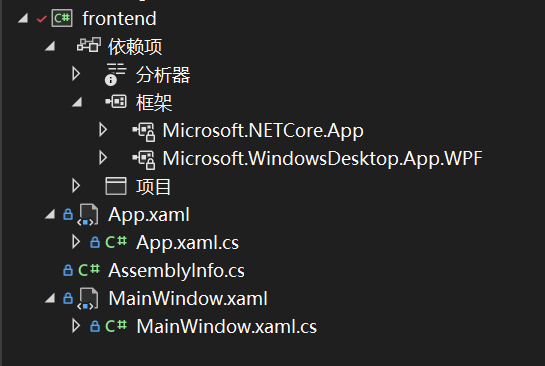WPF基础——开始
开始
WPF是Windows平台的UI框架,使用C#和xaml语言编写,xaml语言是xml语言的扩展
使用Visual Studio创建WPF应用程序,生成如下文件
依赖项中
NETCore.App是.NET平台应用程序的依赖,WindowDeskTop.App.WPF是WPF框架的依赖App.xaml:描述整个应用程序StartupUri:指明主页面xmlns:local:将项目代码的命名空间引入到xaml中Application.Resources:声明当前应用中使用的资源(自定义类等)
1 2 3 4 5 6 7 8
<Application x:Class="frontend.App" xmlns="http://schemas.microsoft.com/winfx/2006/xaml/presentation" xmlns:x="http://schemas.microsoft.com/winfx/2006/xaml" xmlns:local="clr-namespace:frontend" StartupUri="MainWindow.xaml"> <Application.Resources> </Application.Resources> </Application>
MainWindow.xaml:描述主页面布局x:Class:指明该布局编译生成的类一个界面后台类通常使用
partial关键字声明,表示将该类的定义拆分,如后台C#类是MainWindow,使用partial声明,xaml中x:Class="MainWindow",表示该xaml编译生成一个界面类,在编译时会合并到MainWindow类中xmlns:local:将项目代码的命名空间引入到xaml中Window.Resources:声明当前窗口中的资源
1 2 3 4 5 6 7 8 9 10 11 12 13
<Window x:Class="frontend.MainWindow" xmlns="http://schemas.microsoft.com/winfx/2006/xaml/presentation" xmlns:x="http://schemas.microsoft.com/winfx/2006/xaml" xmlns:d="http://schemas.microsoft.com/expression/blend/2008" xmlns:mc="http://schemas.openxmlformats.org/markup-compatibility/2006" xmlns:local="clr-namespace:frontend" mc:Ignorable="d" Title="MainWindow" Height="450" Width="800"> <Window.Resources> </Window.Resources> <Grid> </Grid> </Window>
本文由作者按照 CC BY 4.0 进行授权